Got your #DLXXII ticket through Ticketmaster? Here’s how to get it ready in the Download Festival app so you can hit the gates stress-free.
Step 1: Claim your ticket in your Ticketmaster account.
Open the Ticketmaster email you received after purchase.
Click the “Accept Tickets” link.
Log in to your Ticketmaster account to officially claim your ticket. If you skip this step, your ticket won’t show up in the app.
Step 2: Download the official festival app
Get the app from the App Store (iOS) or Google Play (Android).
Step 3: Log into your Ticketmaster account via the app
Head to the ‘My Tickets’ section and follow the prompts to log into your account. Once you’ve claimed your ticket and logged in, your ticket will appear under the My Tickets tab.
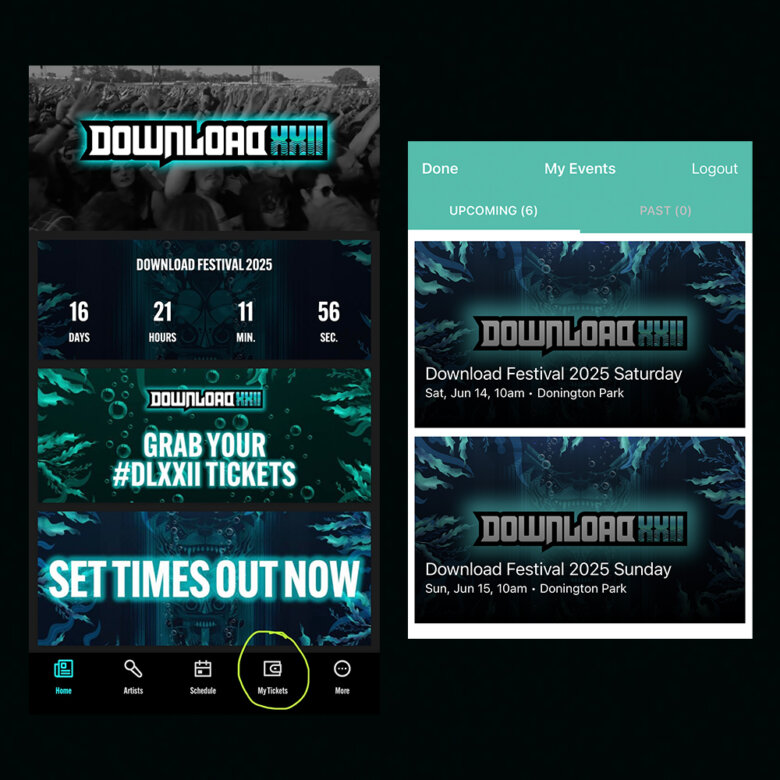
Our tips
- Please note, this only applies to tickets purchased through Ticketmaster. If you bought your ticket from another provider, you’ll get separate instructions via email.
- For quick and easy entry, please ensure you transfer tickets to the rest of your party before you arrive. To do this tap the ‘Transfer Tickets’ button, enter your recipient’s information (including their email address which they’ll need to register for a Ticketmaster account) and hit ‘Transfer Ticket’.
- We recommend saving your tickets to your own e-wallet (Apple Wallet, Google Pay etc) before arriving at the festival as screenshots will not be accepted.
- Can’t see your tickets? Make sure you’re using the latest version of the app and that the email address you’re using to sign in is the same one you used to purchase your tickets.
Need any more help?
Find more info on ticket dispatch in Ticketmaster’s help section or get in touch with Ticketmaster’s fan support team.